# 에러전문 PS D:\dev\Repositiory\Sandbox\C\Makefile_test> mingw32-make clean rm -f *.o\ process_begin: CreateProcess(NULL, rm -f *.o, ...) failed. make (e=2): . Makefile:21: recipe for target 'clean' failed mingw32-make: *** [clean] Error 2 # 해결방법 현재 사용하는 쉘이 뭔지 확인해보자... Powershell -> Windows Bash -> Linux Powershell에서는 rm 명령어를 "-rf"와 같은 플래그와 함께 사용할 수 없다.
 C
C
 C
C
 C
C
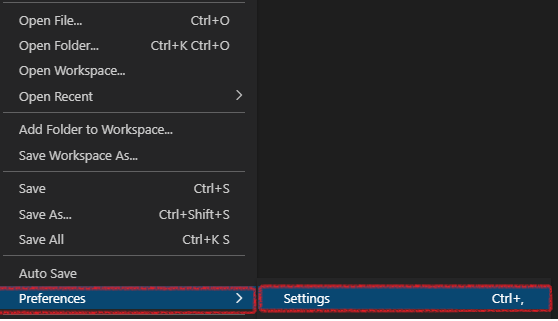 C
C
 C
C
 C
C