# 에러 전문 index.js:1 Warning: Each child in a list should have a unique "key" prop. Check the render method of `App`. See https://reactjs.org/link/warning-keys for more information. at Potato (http://localhost:3000/static/js/main.chunk.js:25:3) at App React의 모든 Component는 고유한 id를 가져야 한다!! var arr = ['Sushi', 'potato', 'Compost', 'Burger']; function renderFood(dish) { return } 호출하려는 function의 key={..
C
 C
C
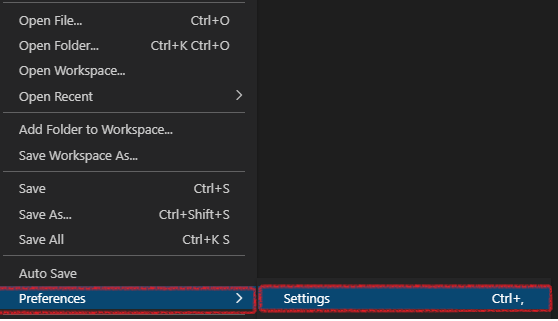 C
C
 C
C
 C
C