반응형
설치
npx install create-react-app [설치할 폴더]이 명령어만으로 Webpack, Babel 등을 설치 할 필요 없이 한번에 리액트 개발 세팅을 해줌
리액트 동작
index.html
...
<body>
<noscript>You need to enable JavaScript to run this app.</noscript>
<div id="root"></div>
<!--
This HTML file is a template.
If you open it directly in the browser, you will see an empty page.
You can add webfonts, meta tags, or analytics to this file.
The build step will place the bundled scripts into the <body> tag.
To begin the development, run `npm start` or `yarn start`.
To create a production bundle, use `npm run build` or `yarn build`.
-->
</body>
</html>리액트는 실행시, 작성한 모든 react application (html css js)을 <div id="root"></div> 안에서 동작시킨다.
Component
Component는 HTML을 반환하는 함수.
JSX는 JS안의 HTML
App.js의 Component
function App() {
return (
<div>Heloo!!!!</div>
);
}
index.js에서의 App() Component사용
ReactDOM.render(
<React.StrictMode>
<App />
</React.StrictMode>,
document.getElementById('root')
);
새로운 Component 만들기
Potato.js
import React from "react"; // import react
// 대문자
function Potato() {
return <h3>I love Potato</h3>
}
export default Potato; // export this component
index.js에서 작성한 ReactDom.render()에는 이미 App.js가 들어있는데, 한번에 여러 Component를 담을수는 없다.
ReactDOM.render(
<React.StrictMode>
<App />
</React.StrictMode>,
document.getElementById('root')
); // ReactDom은 하나의 Component만 render한다.
따라서 Potato.js는 App.js에 import
import React from 'react';
import Potato from './Potato';
function App() {
return (
<div>
<h1>Helllllllo!!!!!!!!!</h1>
<Potato />
</div >
);
}
export default App;
이렇게 Component 안에 또다른 Component를 담아 render 할 수 있다.

다른 Componet로 데이터 보내기
App.js
import React from 'react';
// props객체로 받는 방법
function Corn(p) {
return (
< div >
<h1>I like {p.fav}</h1>
</div >);
}
// props 객체의 fav만 바로 받는 방법
function Potato({ fav }) {
return (
< div >
<h1>I like {fav}</h1>
</div >);
}
function App() {
return (
<div>
<h1>Hello!!!!!!!!!</h1>
<Potato fav="kimchi" />
<Corn fav="Burger" />
</div >
);
}
export default App;
Array.map() 사용
var arr = ['Sushi', 'potato', 'Compost', 'Burger'];
function Potato({ fav }) {
return (
<div>
<h1>I like {fav}</h1>
</div>);
}
function App() {
return (
<div>
{arr.map(e =>
<Potato fav={e} />
)}
</div>)
}
여러 값 전송
import React from 'react';
import PropTypes from 'prop-types';
// 출력에 사용될 데이터
const foodILike = [{
id: 1,
name: "Samgyeopsal",
image: "https://3.bp.blogspot.com/-hKwIBxIVcQw/WfsewX3fhJI/AAAAAAAAALk/yHxnxFXcfx4ZKSfHS_RQNKjw3bAC03AnACLcBGAs/s400/DSC07624.jpg",
rating: 4.9
},
{
id: 2,
name: "Bibimbap",
image: "http://cdn-image.myrecipes.com/sites/default/files/styles/4_3_horizontal_-_1200x900/public/image/recipes/ck/12/03/bibimbop-ck-x.jpg?itok=RoXlp6Xb",
rating: 4.8
},
{
id: 3,
name: "Doncasu",
image: "https://s3-media3.fl.yelpcdn.com/bphoto/7F9eTTQ_yxaWIRytAu5feA/ls.jpg",
rating: 5.5
},
{
id: 4,
name: "Kimbap",
image: "http://cdn2.koreanbapsang.com/wp-content/uploads/2012/05/DSC_1238r-e1454170512295.jpg",
rating: 4.7
}
];
// 받는 데이터를 jsx로 가공해 return
function Potato({ name, rating, img }) {
return (
<div>
<h4>{name}</h4>
<span>★ {rating} / 5.0</span>
<p><img src={img} alt={name} width='200px' /></p>
</div>);
}
// 데이터 속성 검사
Potato.propTypes = {
name: PropTypes.string.isRequired, // string, 값이 반드시 존재
image: PropTypes.string,
rating: PropTypes.number,
}
// Potato에 데이터를 담아 return
function renderFood(dish) {
return <Potato key={dish.id} name={dish.name} img={dish.image} rating={dish.rating} />
}
// 전체
function App() {
return (
<div>
{foodILike.map(renderFood)}
</div>)
} // map이 받는 foodILike의 데이터가 renderFood의 파라미터로 들어간다.
export default App;
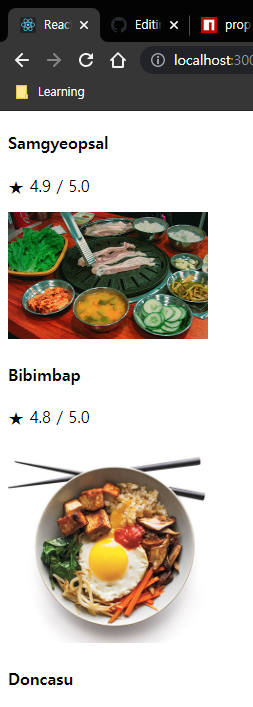
동적 데이터 처리를 위해 React.Component 상속, state 객체 사용
import React from 'react';
// state 사용하기
// 동적으로 갱신되는 데이터를 사용하기 위해
class App extends React.Component {
state = {
count: 0
}
add = () => {
this.setState((current) => { return { count: current.count + 1 } })
// state를 직접 건드리지 않고 setState() 함수와 파라미터로 받는 데이터를 이용해 변경한다.
}
minus = () => {
this.setState(current => ({ count: current.count - 1 }))
}
// 위의 add, minus함수는 그 자체로 render()를 refresh 하지 않는다.
// setState() 함수를 호출할 때 마다 React가 render()를 재호출한다.
// 데이터 갱신시, React는 바뀐부분(count)만 수정해 다시 출력하므로
// HTML 화면의 바뀌는 부분이 깜빡이거나 하지 않는다.
render() { // React.Component에 포함된 메소드
return <div>
<h1>Im a Class {this.state.count}</h1>
<button onClick={this.add}>Add</button>
<button onClick={this.minus}>Minus</button>
</div>
}
}
export default App;
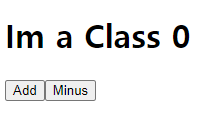
add, minus버튼을 누를때마다 숫자가 변경된다.
Component의 상태에 따라 실행되는 함수들
- Mounting : Component가 생성됨
- Unmounting : Component가 죽음. 페이지가 바뀔 때, state로 Component를 교체할 때.
- Updating : Component가 변경됨
- Mounting
class App extends React.Component- 위 코드로 객체 App이 생성되어 호출되면
- constructor() : 생성자
- static getDerivedStateFromProps() : ?
- render() : Rendering Component
- componentDidMount() : 어떤 Compnent가 처음으로 render 됐을 때
- Updating setState()가 실행될때 순서대로 실행되는 함수들
- static getDerivedStateFromProps() : ?
- shouldComponentUpdate() : Component를 업데이트 할지 안할지 결정할 때 사용
- render() : Render
- getSnapshotBeforeUpdate() : ?
- componentDidUpdate() : Component가 업데이트 됨
- Unmounting Component가 죽으면 실행되는 함수
- componentWillUnmount() : Component가 떠날 때 호출 됨.
HTML과 JSX의 차이
JSX에서는 JS의 class와 HTML의 class속성을 혼동할수 있기 때문에,
HTML의 class는 className으로 작성한다.
label 태그의 for도 JS의 for loop와 겹치기 때문에 htmlFor를 쓴다.
<div className="myDiv"></div> <label htmlFor="~~~"/>
반응형
'Dev > React' 카테고리의 다른 글
| React Component가 리렌더링 되는 이유 (0) | 2024.12.18 |
|---|---|
| [React] npm packages for React (0) | 2021.08.02 |